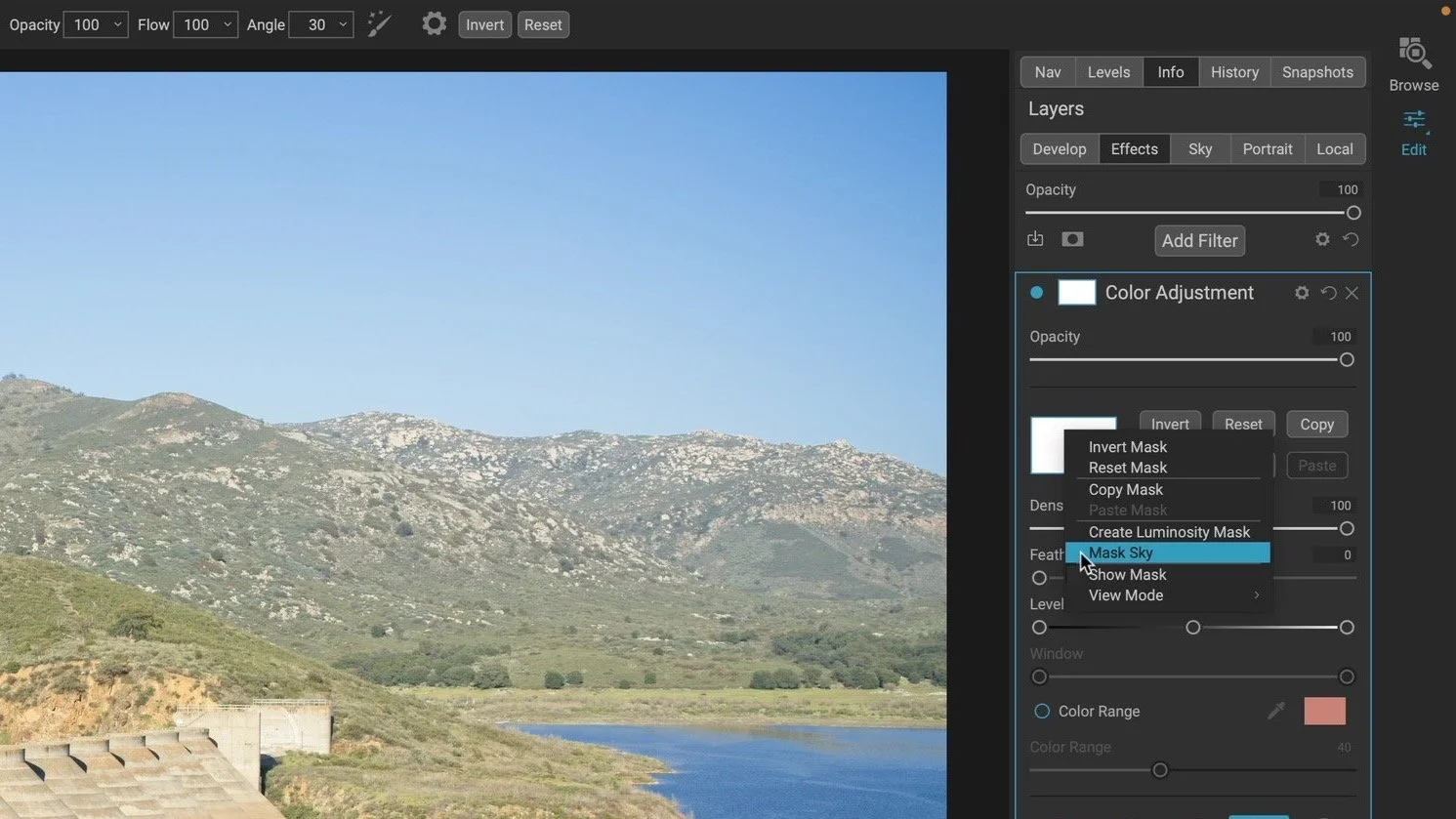The new Intersect mode in ON1 Photo RAW 2026 makes it simple to craft precise, detailed masks in seconds. Learn how to combine multiple selections to isolate exactly where your adjustments apply — with total control and minimal effort.
Read MoreON1 Photo RAW 2026 takes masking to the next level with the all-new Mask Layers. Learn how to combine, refine, and control each mask component independently for precise, creative adjustments in your landscapes.
Read MoreMy favorite feature of ON1 Photo RAW 2025 is Depth Masks. These masks open up new, creative ways to select and adjust elements in your photos. Learn how you can take advantage of them.
Read MorePresets are great because they speed up workflow. And yes! You can incorporate masks into your presets - though there are some guidelines to follow.
Read MoreMasks usually need a little refinement to finish them off. ON1's Refine Group has you covered.
Read MoreYes, you can combine the ON1 masking tools and create amazing, intricate masks with ease. However, the order in which you use the masking tools matters.
Read MoreThe Sky Swap AI for sky replacement arrived in Photo RAW 2022. Did you know those AI smarts can be used to quickly create masks for skies, too?
Read MoreLuminosity masks kick the doors wide open for expertly-nuanced and creative edits. I want to help you understand them.
Read MoreUse the Color Range mask option in any filter or adjustment to quickly make a mask that matches a color in your photo.
Read MoreThe Line Mask is the perfect masking tool for straight-edged subjects like architecture. But don’t let the Line Mask fool you! It has uses beyond cookie cutter shapes.
Read MoreCreatively blend layers, stamp silhouettes, and watermark your photos using Custom Brushes in ON1.
Read MoreFor precision brush strokes, turn on the Perfect Brush in the ON1 Masking Tool for edge detection.
Read More