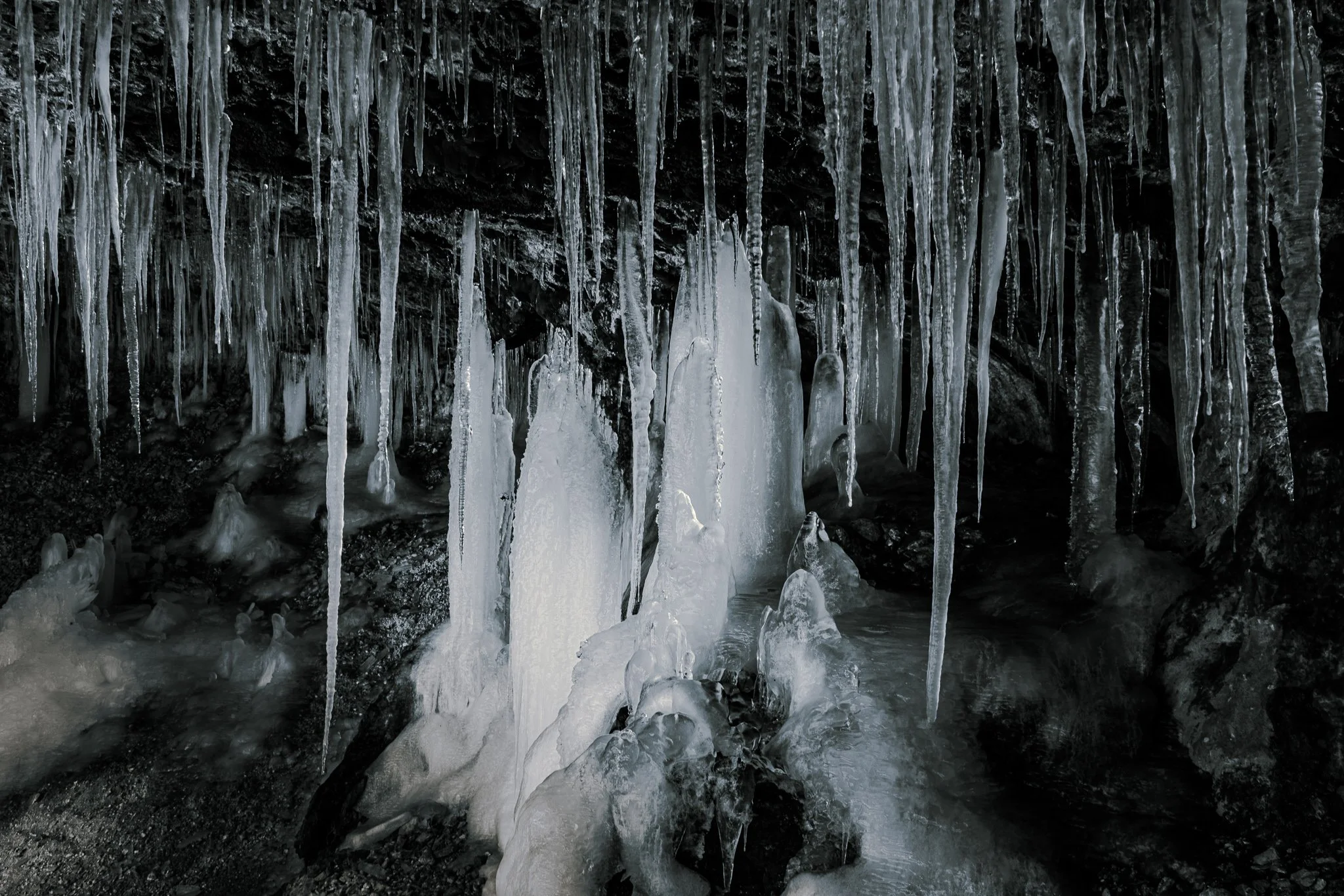Want to edit foreground and background separately without brushing? In this video, I show how ON1’s Depth Mask lets you apply contrast up close and glow in the distance using a single slider—perfect for deep scenes like slot canyons.
Read MoreLightroom gets me most of the way there — Luminar Neo helps me finish the photo. Here are the three tools I use when a landscape needs just a little extra drama or dreaminess.
Read MoreMost photographers use Color Grading to tint black and white photos—I don’t. In this video, I show how luminance range masks give you far more control (and reusable presets) for selenium, cyanotype, and other classic B&W looks.
Read MoreLightroom has a tiny pet peeve baked right into the Basic panel — and it’s all about timing. Give Auto a moment, pick your Camera Profile first, and you’ll get better results with less fuss.
Read MoreThe AI Assistant in Luminar Neo can be a powerful starting point—but it’s not the finish line. In this video, I show where the AI assistant ends and you, the photographer, begin.
Read MoreSelective detail can make or break a black and white photograph. In this video, I show how to focus attention where it matters most while keeping the rest of the image soft and cohesive.
Read MoreThis image is packed with beautiful detail—but it needs a thoughtful touch to shine. I’ll show how Dynamic Contrast and Tone Enhancer in ON1 bring out texture and structure without pushing the photo too far.
Read MoreLight gives this image its emotional weight. In this video, I use Lightroom masks to create subtle shafts of light that add depth, direction, and atmosphere to an architectural black and white.
Read MoreA clean sky vignette shouldn’t affect anything else in your photo. In this quick Lightroom tutorial, I’ll show you how intersecting a radial gradient with a Sky mask gives you precise, natural results in just a few clicks.
Read MoreLight is the story here. In this Lightroom edit, I use three precise masks to turn harsh directional light into something soft, glowy, and intentional—while guiding the eye through the corridor and protecting every bit of architectural detail.
Read MoreLearn how to brighten highlights in reflections without affecting the shadows or midtones. In this tutorial, I walk through a precise masking approach using a luminosity mask and a brush tool to keep the adjustment clean and natural.
Read MoreLearn how to brighten highlights in a lake reflection without affecting the shadows, midtones, or the blues in the water. In this tutorial, I walk through a precise masking approach using color, luminance, and brush tools to keep the adjustment clean and natural.
Read More