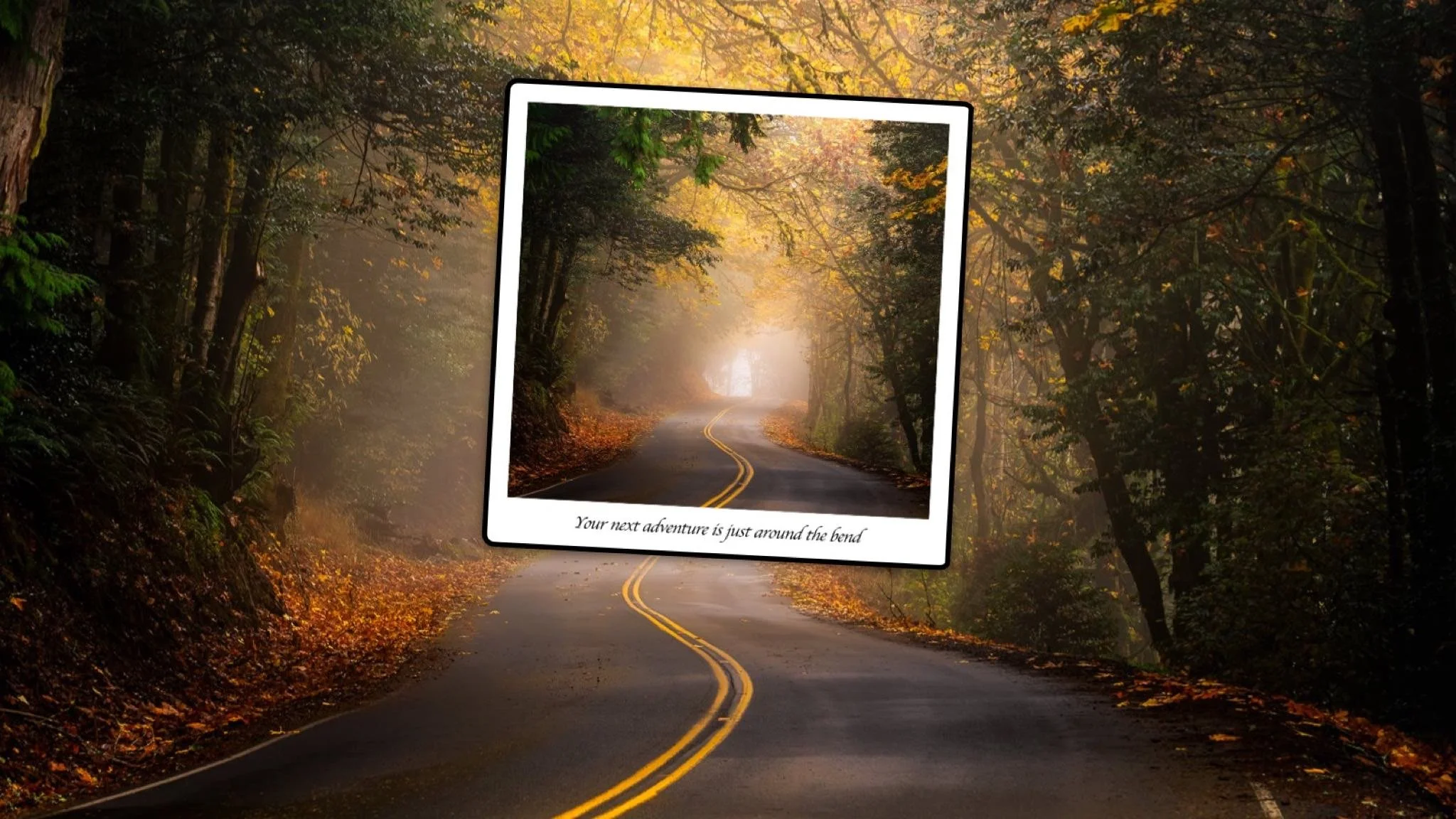Fast Color Work With The Color Adjustment Filter In ON1 Effects
If you are trying ON1 Photo RAW, the ON1 plug-ins like ON1 Effects or ON1 HDR, or upgrading your ON1 software to a newer version, please consider using my affiliate link. There is no extra cost to you and it helps support ON1 tutorials like this one. Ready to buy? Use the offer code SDP20 at checkout and SAVE 20%!
I love the Color Adjustment filter in ON1 Effects. For landscape photos, adjusting colors brings a scene to life and adds depth and dimension. Using the Color Adjustment filter, I can quickly target and adjust specific color ranges, often without having to do any masking. If masking is needed, ON1 has a slew of masking tools that make the masking job easy.
In this photo of the Swiss Alps, I wanted three improvements to color. First, more color and saturation in the oranges of the rocky peaks. Second, increasing the greens of the rolling hills. And third, a richer blue for the sky. A series of 3 Color Adjustment filters handled these changes with no fuss at all.
The first two adjustments were as simple as adding a Color Adjustment filter and choosing one of the styles in the filter. The Fall style boosted the oranges in the mountain and the Foliage style made the rolling hills greener.
The Fall style shifts yellows toward orange and increases saturation.
The Foliage style nudges yellows toward green and increases saturation.
For the sky, I added a third Color Adjustment and used the Sky style. I also used Mask AI to limit the filter’s impact to just the sky. There is a blueish cast over the distant ridges that I did not want to emphasize. Mask AI limited the effect to the sky in just a couple of clicks.
The Sky style darkens and saturated blues. It is great for skies in landscapes, so the sky retreats into the scene and adds depth.
To prevent impacting the blue cast in the haze over the distant hills, I used Mask AI limit the effect to just the sky. A couple of clicks is all it takes.
On your next photo, when you need to boost colors, check out the Color Adjustment filter in ON1 Effects. You can apply it several times and quickly target specific color ranges in your photo - often without the need to mask.
View From Jungfrau, Switzerland
Contact Scott to commission a print or license this image.