Migrating From Aperture To Lightroom
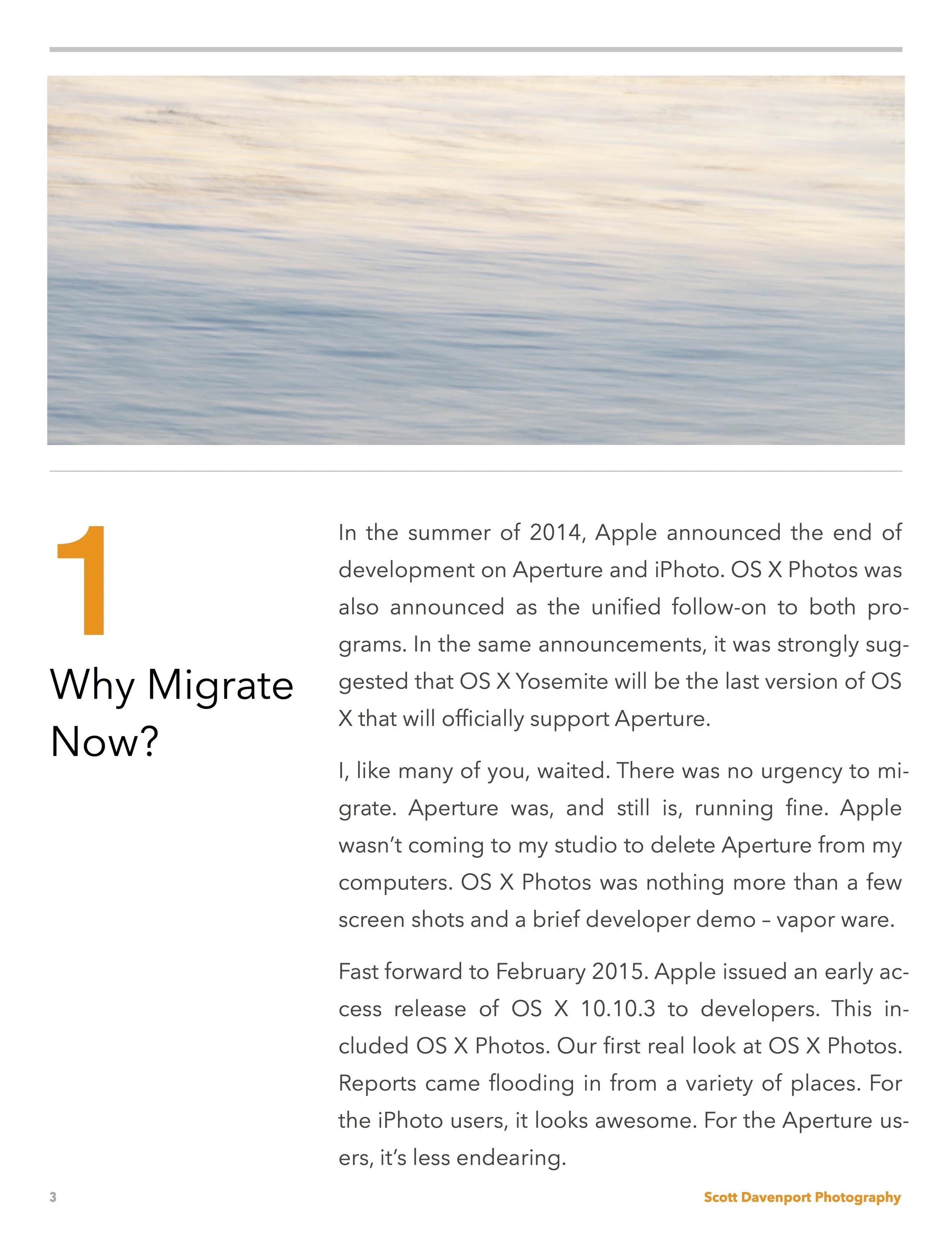
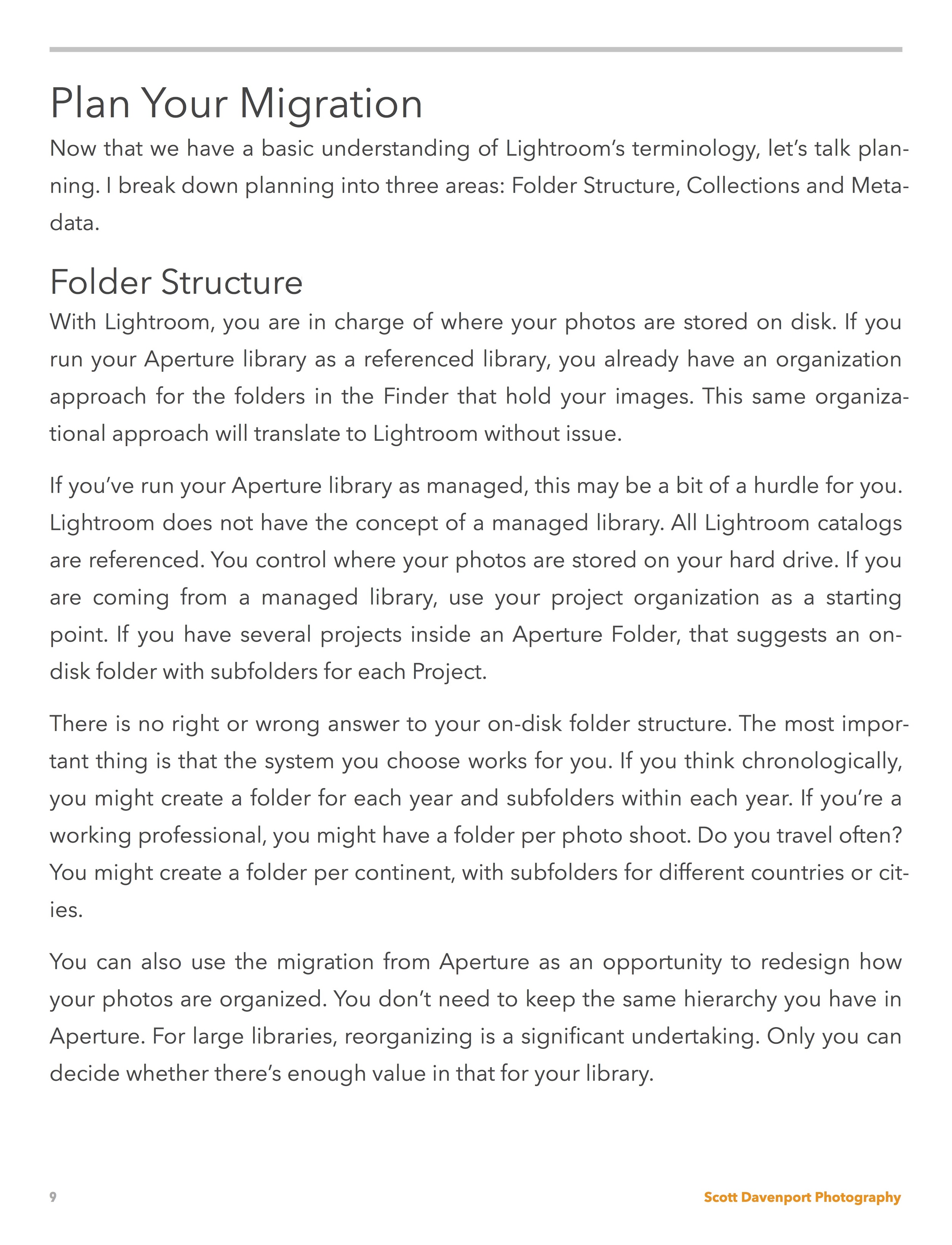
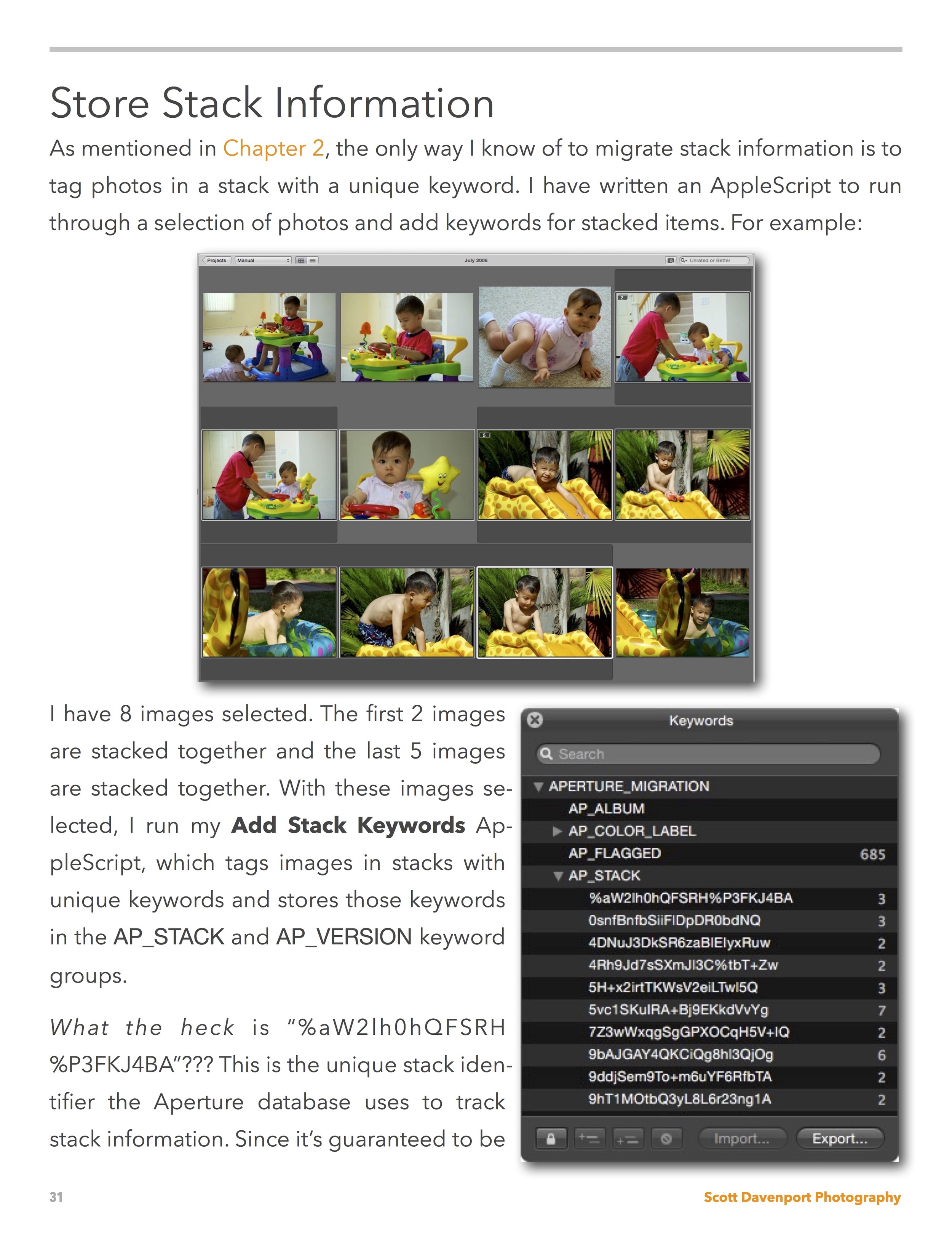

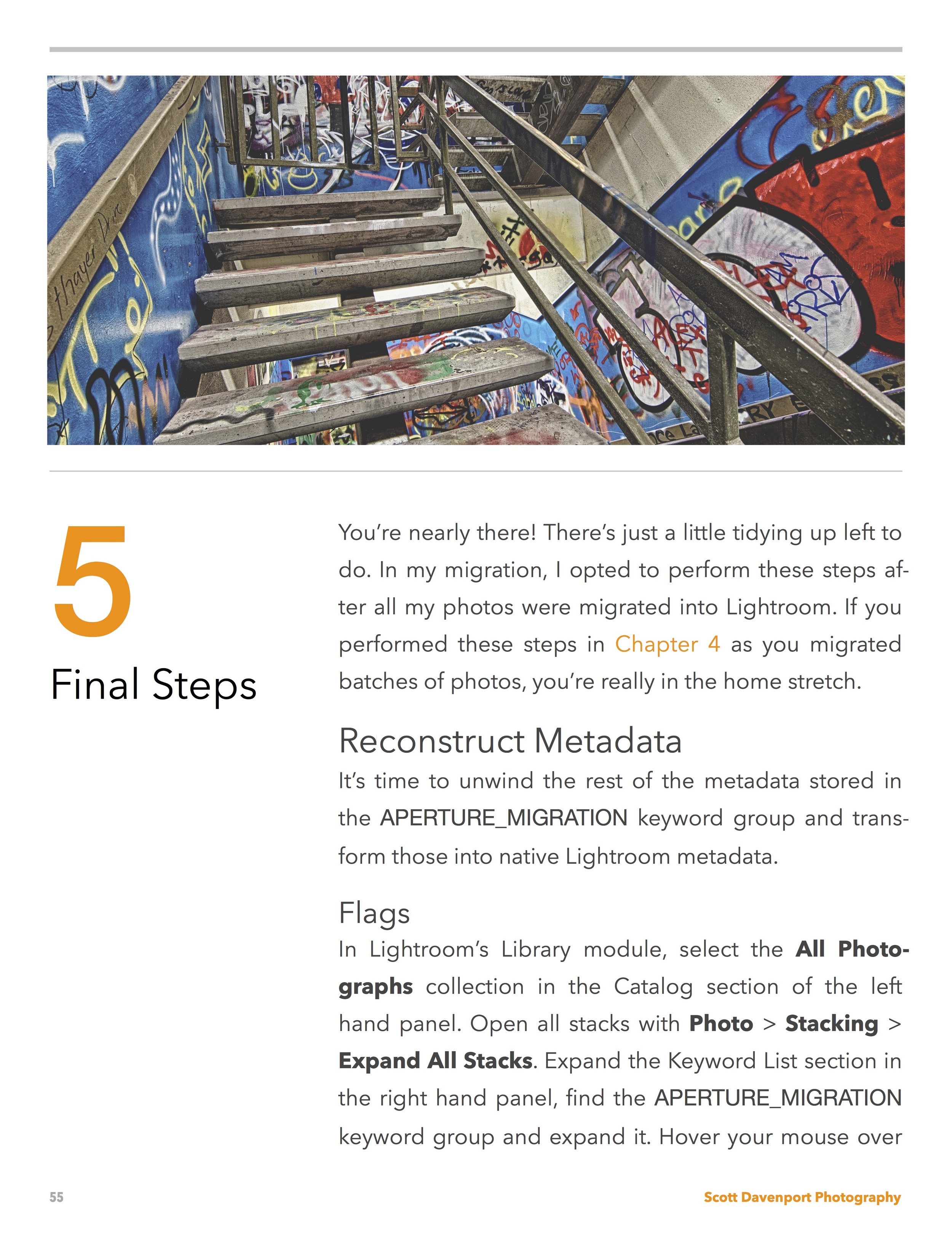
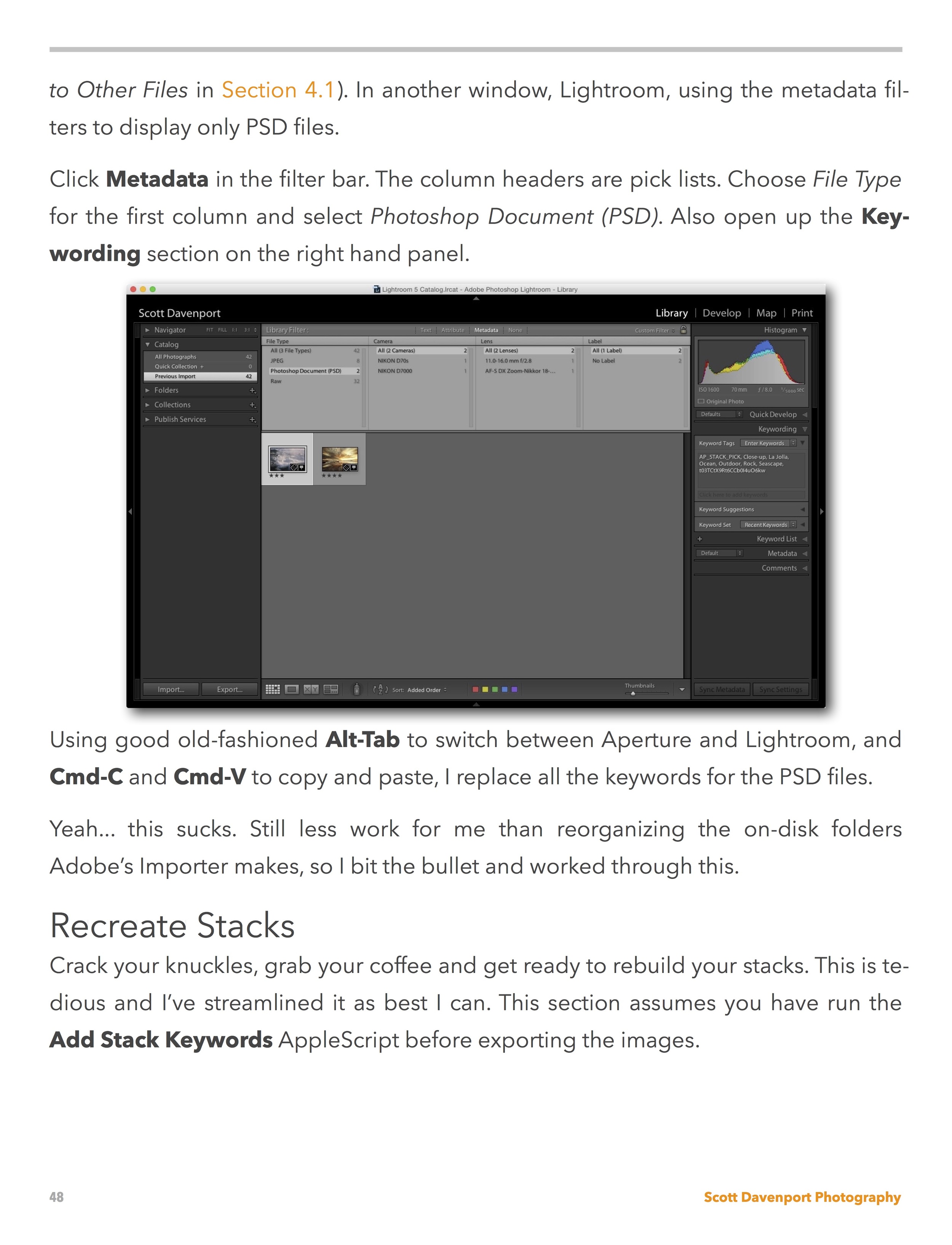
Migrating From Aperture To Lightroom
In this free set of "field notes" I share with you the steps I've taken to migrate my Aperture library to Lightroom. All I ask is you subscribe to my mailing list.
Last updated: 01-May-2015
As a power user of Aperture, I've opted to migrate my photos manually. What began as a set of notes for myself turned more and more into a full blown document – so why not share it!
If Adobe's migration tools work for you, use them. They didn't satisfy all of my needs, or required significant post-migration cleanup, hence my decision for a do-it-yourself approach.
A manual migration from Aperture is a daunting process and not for everyone. About 60% of the text deals with preparing your Aperture library for export. If you are considering a manual migration from Aperture, please grab my guide and read through it. The bundle includes:
- 60 page PDF outlining planning, preparation, Aperture export and Lightroom import steps
- 3 AppleScripts to assist with the migration
- AppleScript installation guide
Note: All content is this bundle is provided as-is. The steps and scripts described work for me. I accept no responsibility for misuse or damage to your photos or library.
