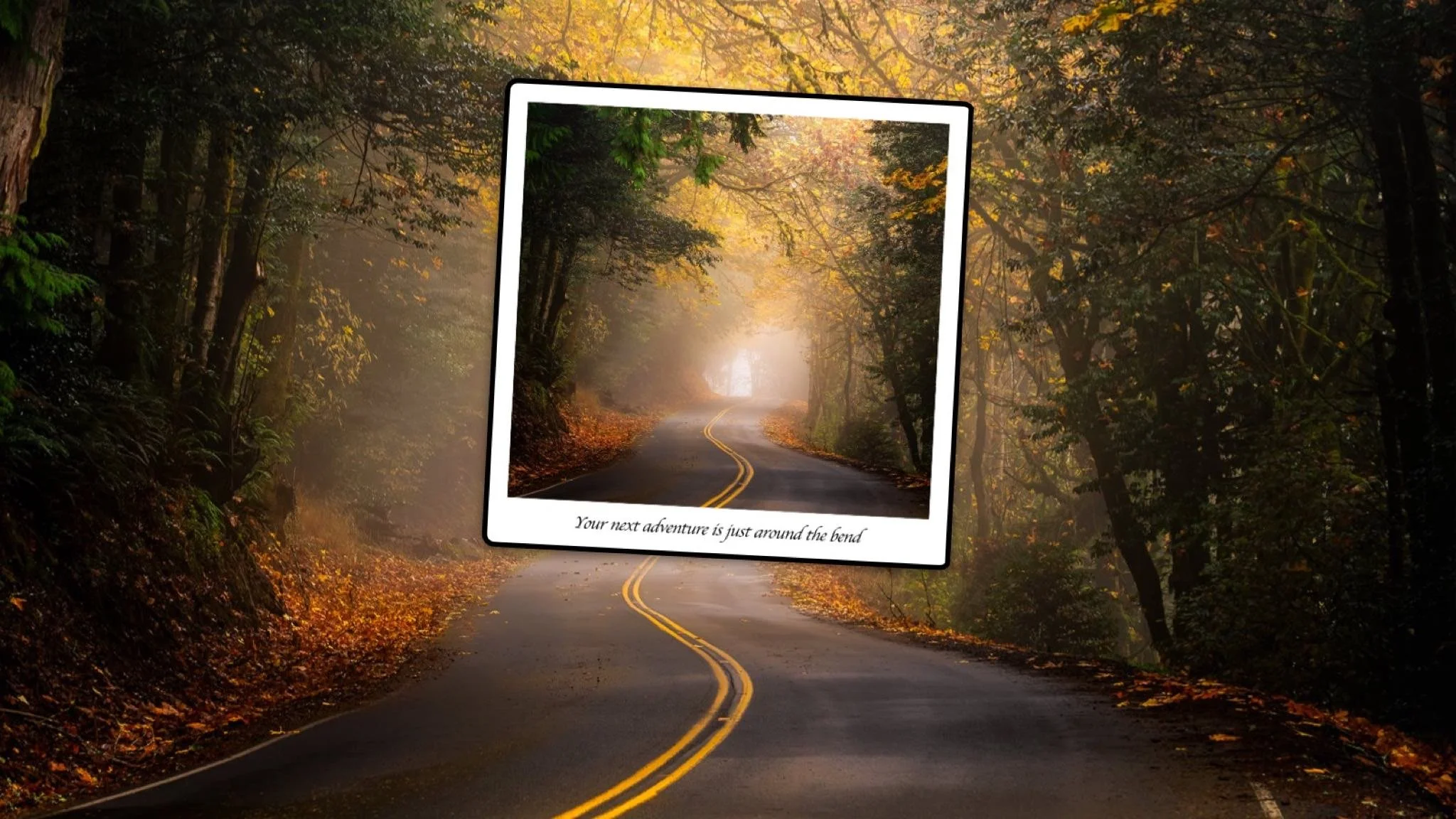While AI mask technology has its benefits, there are certain instances where other masking tools are faster and give you more control.
Read MoreCreating an impressionist look using the filters in ON1 Effects is easy and fun. Use these 3 filters to build your look.
Read MoreAre you using the global filter mask in ON1 Effects? I’ll explain why should know about this control and when best to use it.
Read MoreIs SuperSelect AI struggling to find the element you want to mask? Try the Refine Brush and use its encircle mode to select objects.
Read MoreSnapshots store and save your editing adjustments at a given point-in-time. A great use for Snapshots is to compare different looks while you are editing your photo.
Read MoreWith just a click, LUTs can transform your photo into a powerful black & white. Don’t overlook LUTs with your monochrome conversions.
Read MoreClaim your license for ON1 Effects 2023.5 from now through January 31st, 2024.
Read MoreUnderstanding how Brilliance AI affects the Tone & Color pane in Develop will help you use Brilliance AI to its fullest potential.
Read MoreDon’t panic! The AI Auto method to set tone & color is still part of Photo RAW 2024. It has moved and is one of the options within Brilliance AI.
Read MoreSome landscape and travel scenes are dynamic. Capture several images on location and blend them into a composite with layers.
Read MorePhoto RAW has a lot of features and when you combine them, you have unlimited creative power.
Read MoreNeed a text overlay for your photo? ON1 Photo RAW has you covered. Text Layers make that easy.
Read More