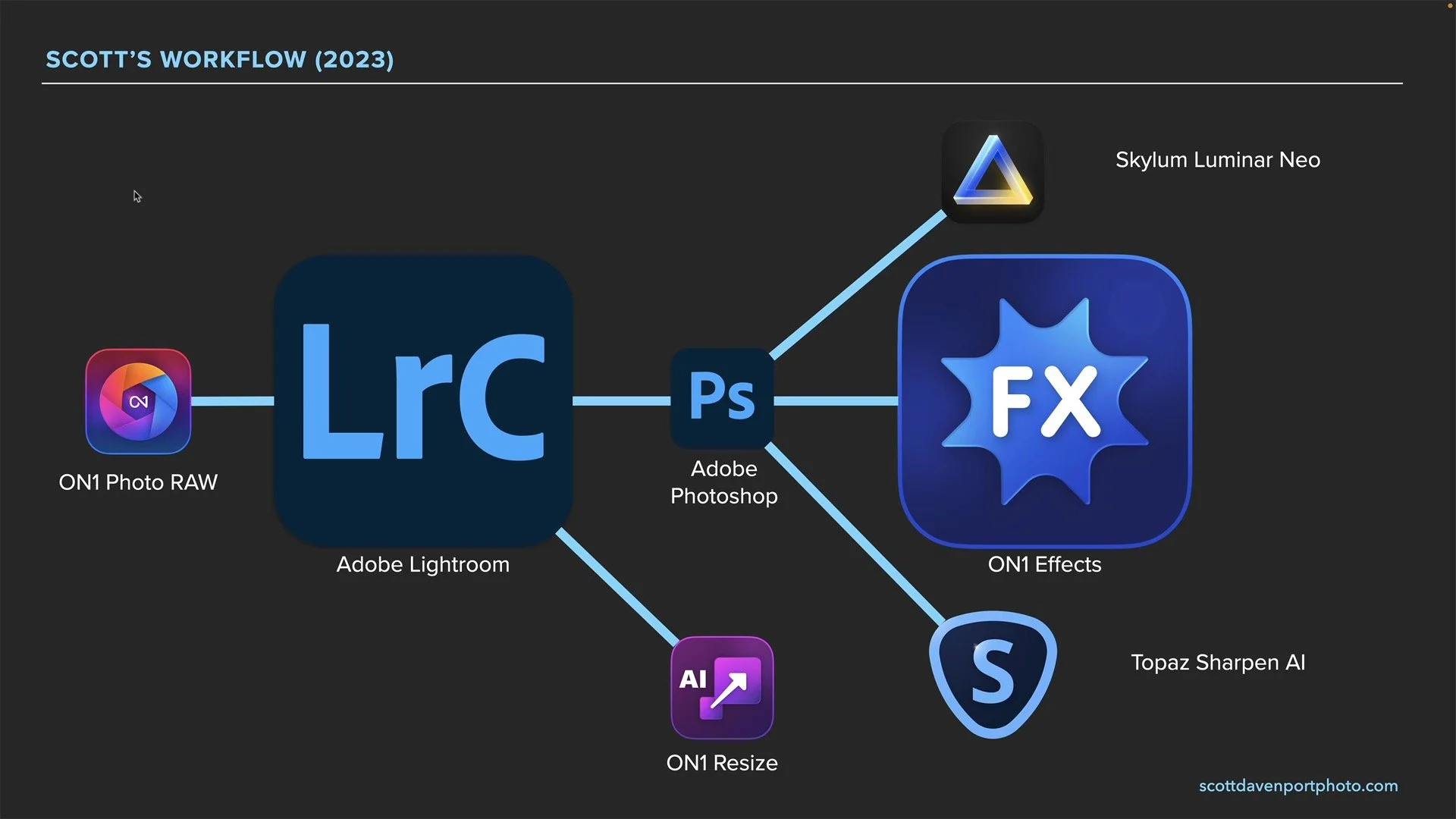Photography is ultimately about the photos. The software used to make them are our tools. I am often what photo software I use. To answer that… I need to give you a brief history of my photo software journey.
Read MoreConfused about LUTs in ON1 Effects? In this video, I’ll explain when I decide to reach for a LUT, how I choose the right LUT for my photo, and how I customize it using blending options and masks.
Read MoreWhat could older photos be if re-processed today? The tools are newer, and I’m a more seasoned photographer. That’s what The Do-Over Project is all about.
Read MoreSisters Rock, Oregon is the subject for this segment of The Do-Over Project. What could older photos be if re-processed today? Both with newer tools and as a more seasoned photographer and visual storyteller? That’s what The Do-Over Project is all about.
Read MoreWhat would my older photos look like if re-processed with fresh eyes? With newer tools? As a more seasoned photographer and visual storyteller? That’s what The Do-Over Project is all about.
Read MoreDon’t just edit your photos. Tell your story. Express your vision.
Read MoreObject masking just got a whole lot easier in ON1 Photo RAW. Check out the improvements to the Refine Brush in Photo RAW 2023.5.
Read MoreMy beloved Curves filter got some love in the latest ON1 Photo RAW release. I have a short video to run down the new improvements in the curves tool.
Read MoreResize AI got crazy-powerful with new Face Recovery feature. Upscale small, grainy faces in wide-angle photos or scans of old prints. You have to see the results to believe it.
Read MoreMy friends at ON1 have released Photo RAW 2023.5, packing in yet another impressive set of features and improvements. Check it out.
Read MoreUse an Edges shaped mask with a Local Adjustment in ON1 Effects and ON1 Photo RAW for a a flexible, targeted editing tool. It’s great for black and whites!
Read MoreGive me 3 minutes and I’ll improve your ON1 Sky Swap AI results for silhouetted subjects like trees.
Read More