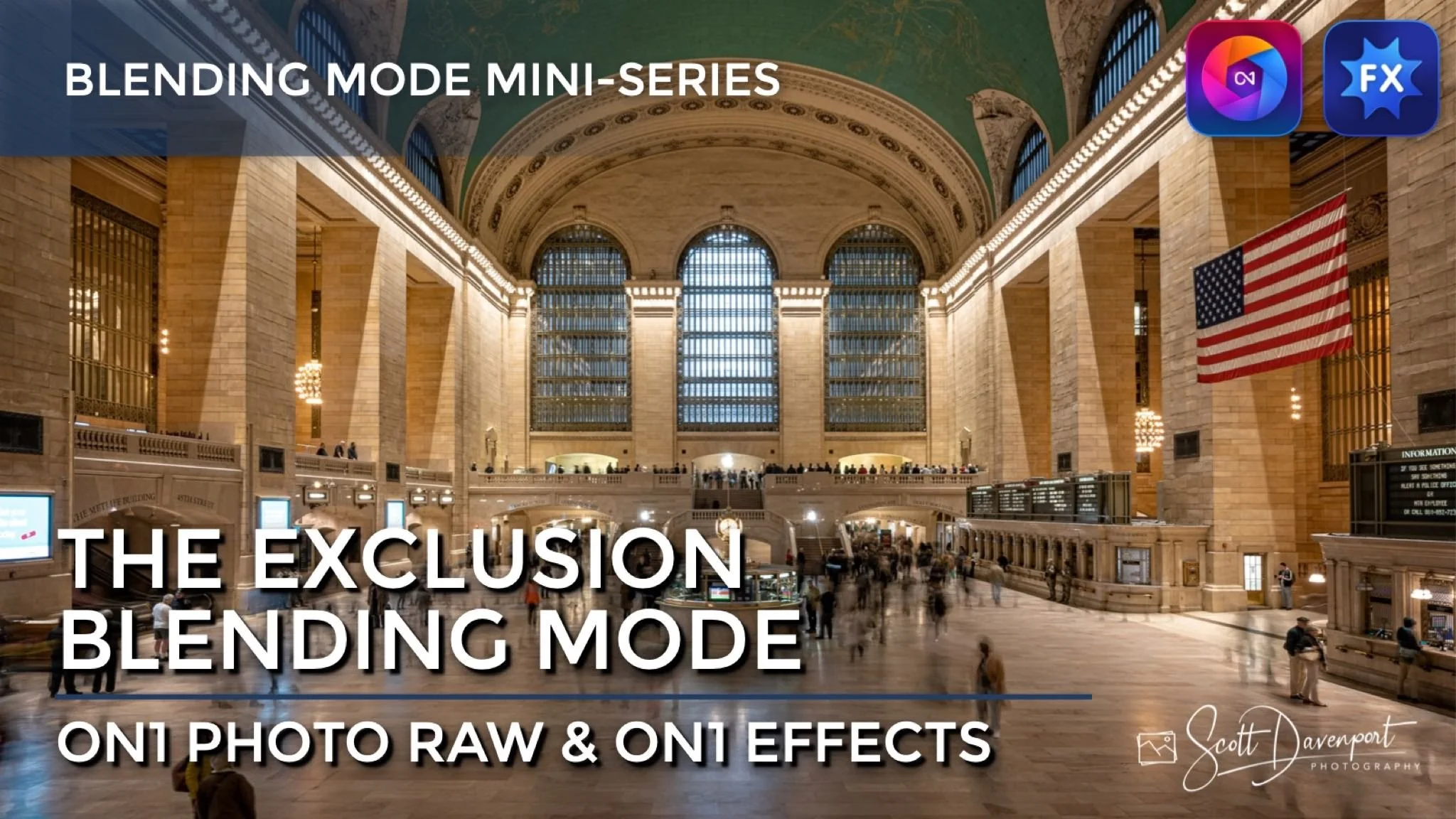The Exclusion Blending Mode In ON1
If you are trying ON1 Photo RAW, the ON1 plug-ins like ON1 Effects or ON1 HDR, or upgrading your ON1 software to a newer version, please consider using my affiliate link. There is no extra cost to you and it helps support ON1 tutorials like this one. Ready to buy? Use the offer code SDP20 at checkout and SAVE 20%!
This article is the final one in a mini-series about the blending modes in ON1 Photo RAW and ON1 Effects.
What Is The Exclusion Blending Mode?
I find the Exclusion blending mode hard to explain in simple, non-mathematical terms. It is similar to the Difference mode, and thus can also be used for layer alignment. Where I find Exclusion most useful for for color grading. Looks are strong and I typically temper them with luminosity masks. Watch the video for an example.
Color Grading With Difference
The Exclusion blending mode offers another style for color grading. In ON1, you can color grade using a Color Fill layer, a Photo Filter, or a Local Adjustment with the Paint With Color option. Whichever method you choose, the recipe is:
Add the filter, adjustment or layer for the color grading
Select a color to use for the blending
Switch its blending mode to Exclusion
Adjust the opacity and the masking to taste
Exclusion can be hard to predict and is nearly always much too strong without refinement. I prefer to use Exclusion at lower opacities coupled with a luminosity mask (or inverted luminosity mask) to protect regions that are too strongly affected by this blending mode.
Pro tip: Explore the Density and Feather sliders with the luminosity mask for smooth, refined color grading.
The Exclusion blending mode is a strong look, even at partial strength.
Refining the color grading with a luminosity mask. Often, the overall strength of the Exclusion can be increased when tempered with a mask.
What About The Other Modes? Multiply? Screen?
I have covered all of the blending modes. Why? I rarely use the other modes in my photography. Does that mean they are not useful? No, of course not. Each mode has a purpose. For example, Multiply will darken an image. It will darken all tones across the board rather than, say, Overlay which will amplify contrast. Screen is similar and a stronger version of Lighten.
Many of the modes are stronger or weaker versions of blending modes I have discussed in this series. They can prove beneficial for texture blending. Textures is a near-universal use case for blending modes, though usually you have to audition the blending mode to see how it looks with your photo and the texture. It is not always easy to predict.
If you need a refresher on the groups of blending modes, review the introductory ON1 blending mode article.
Grand Central Station Color Grade 2
Contact Scott to commission a print or license this image.