ON1 Tutorial - How To Create A Pencil Sketch
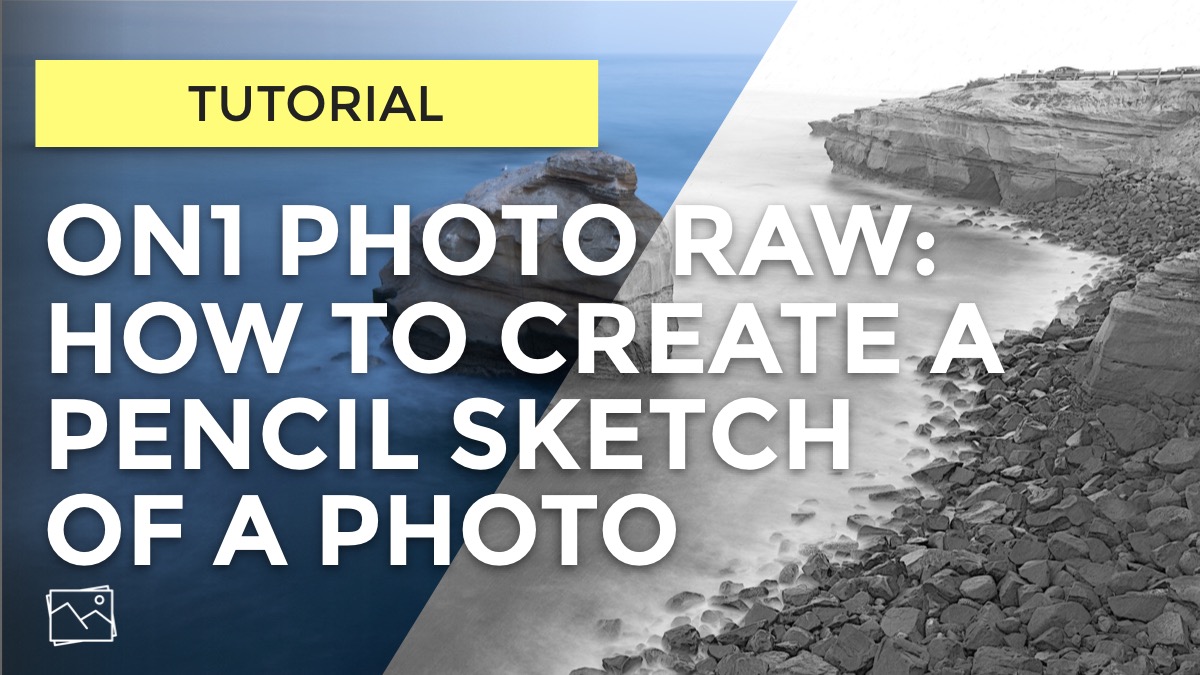


Try ON1 Photo RAW for FREE. SAVE 20% on your ON1 purchase. Details in my ON1 Learning Center.
In this short video, I show you how to transform your photo into a pencil sketch using ON1 Layers.
PHOTO GEAR I USE
- Sony A7Rii
- Sony FE 16-35mm F4 ZA OSS
- Sony FE 24-70mm F4 ZA OSS
- Sony FE 70-200mm F4 G OSS
- Formatt-Hitech Filters
- MindShift Camera Bags
The entire list is in The Gear Box.
More ON1 Posts

City Lights After Dark: ON1 Effects for Night Cityscapes








