How To Move Folders To Another Hard Drive In Luminar 4
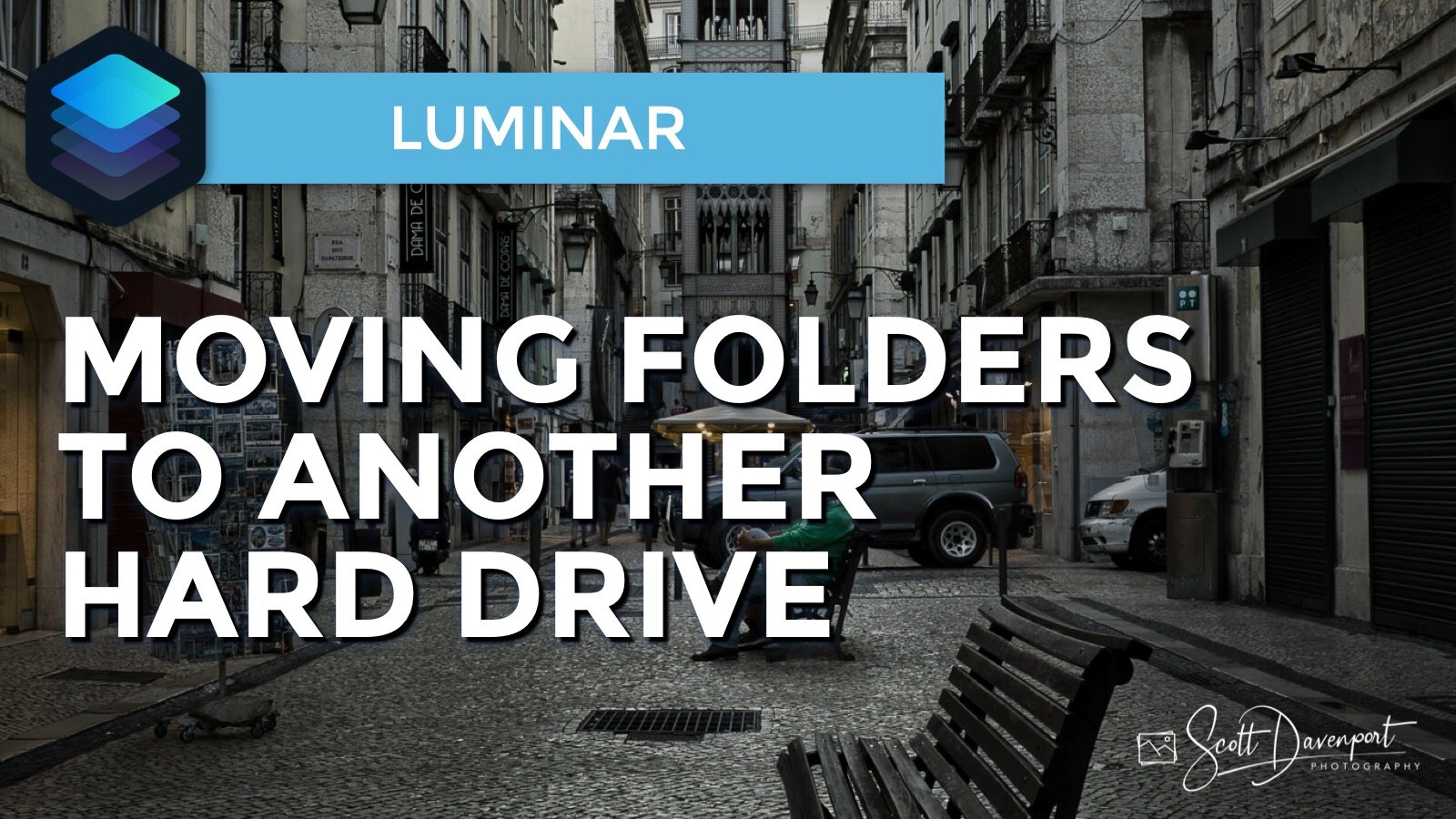
A photo library inevitably outgrows an internal hard drive. It’s common to want to move your collection of images to a larger, external hard drive. Having the images be portable is great, too. In this video, I’ll show you how to move folders of images to a new hard drive within Luminar so your editing adjustments and metadata remain intact.
Also, check out Deleting Folders And Images In Luminar 4 so you understand the danger of moving folders outside of Luminar.
Subscribe and share!
Luminar

Local Masking In Luminar AI








