How To Add A Watermark In Luminar
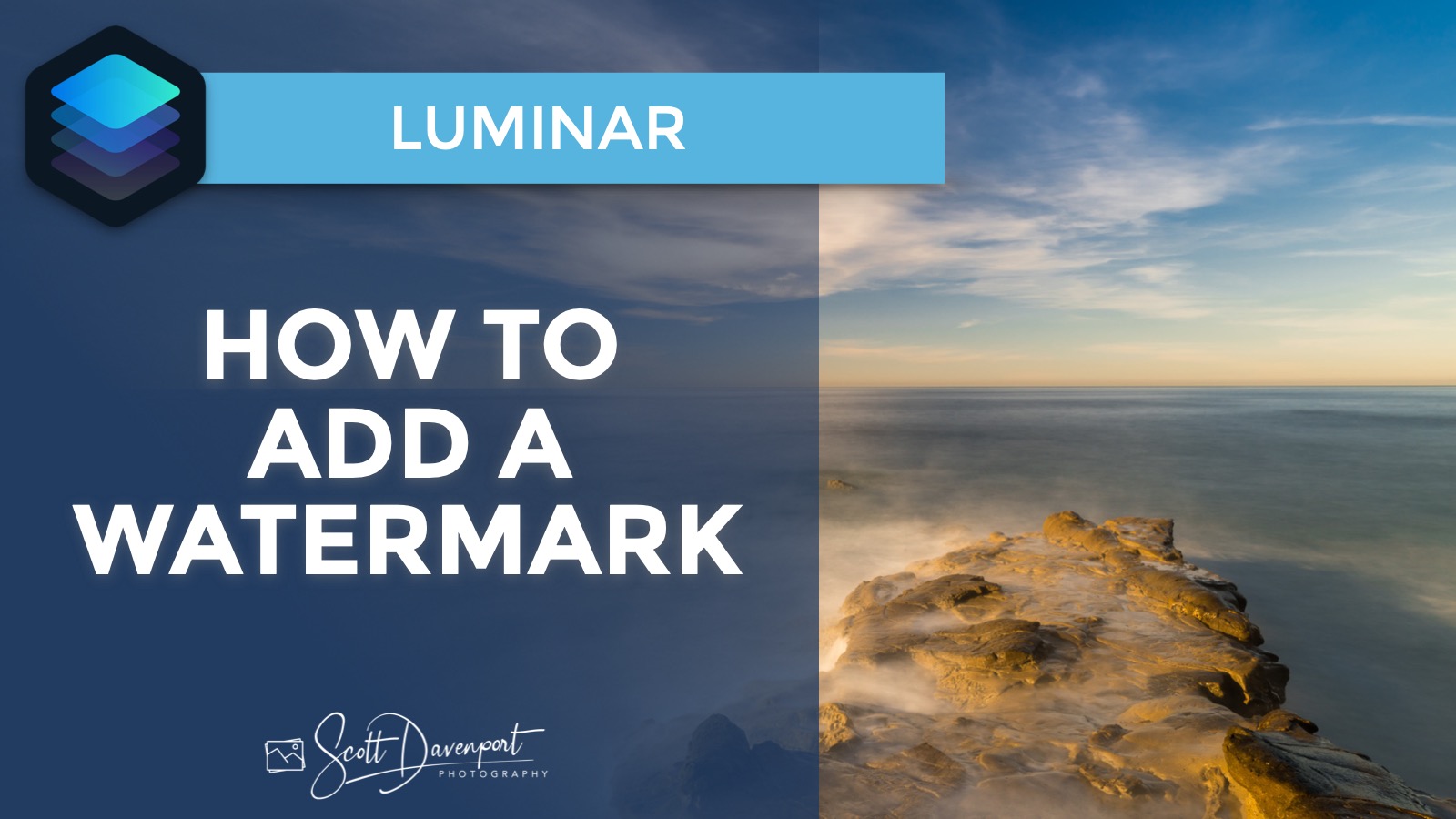
Adding a watermark in Luminar is an easy job. Add a new image layer with your watermark, scale it, and adjust the blending mode. This technique works perfectly with a black & white JPG file with your logo or signature. I’ll also show you how to reverse the black & white in case you need a white watermark!
More tips in the Luminar Learning Center.
Subscribe and share!
Luminar

Local Masking In Luminar AI








