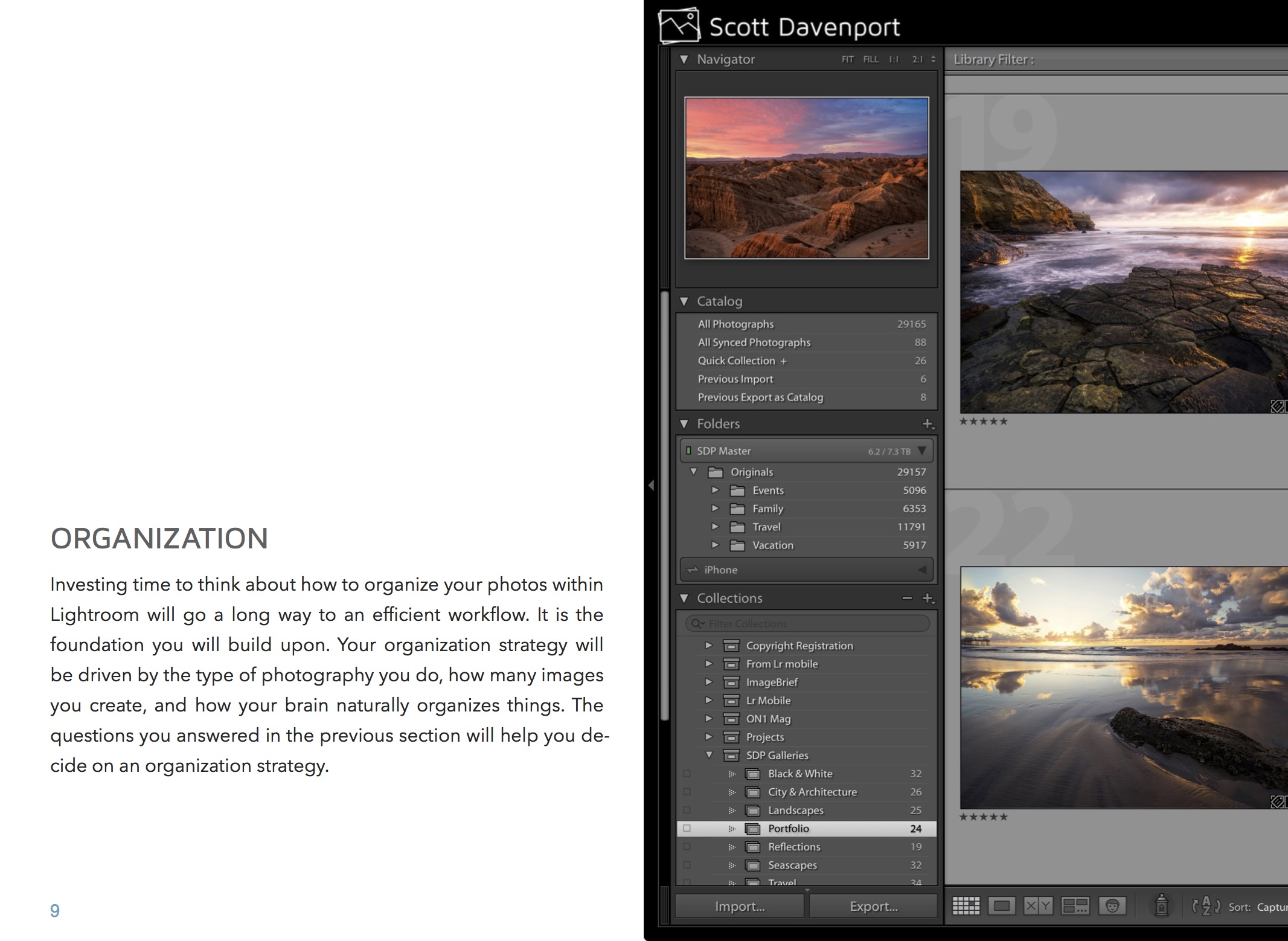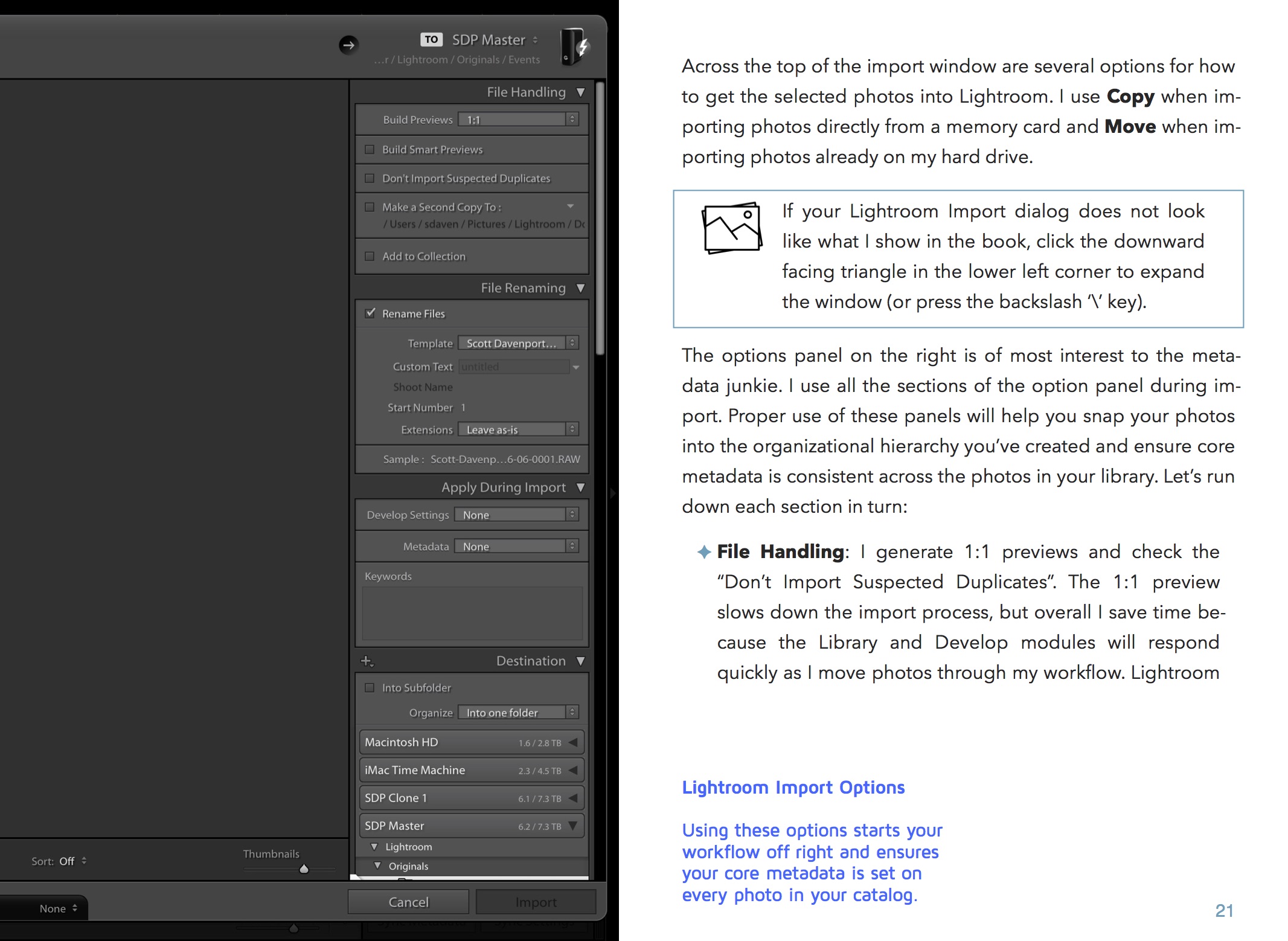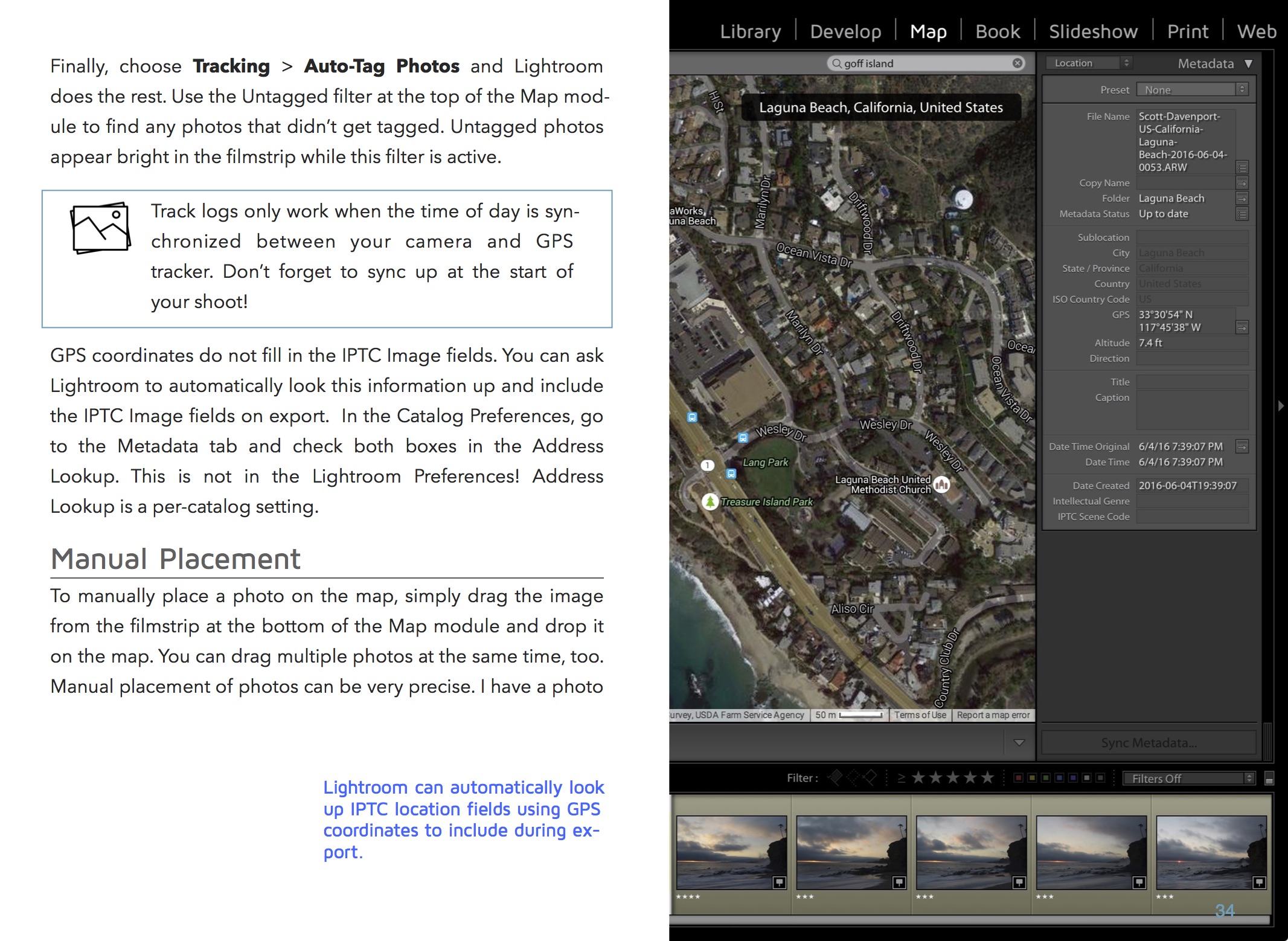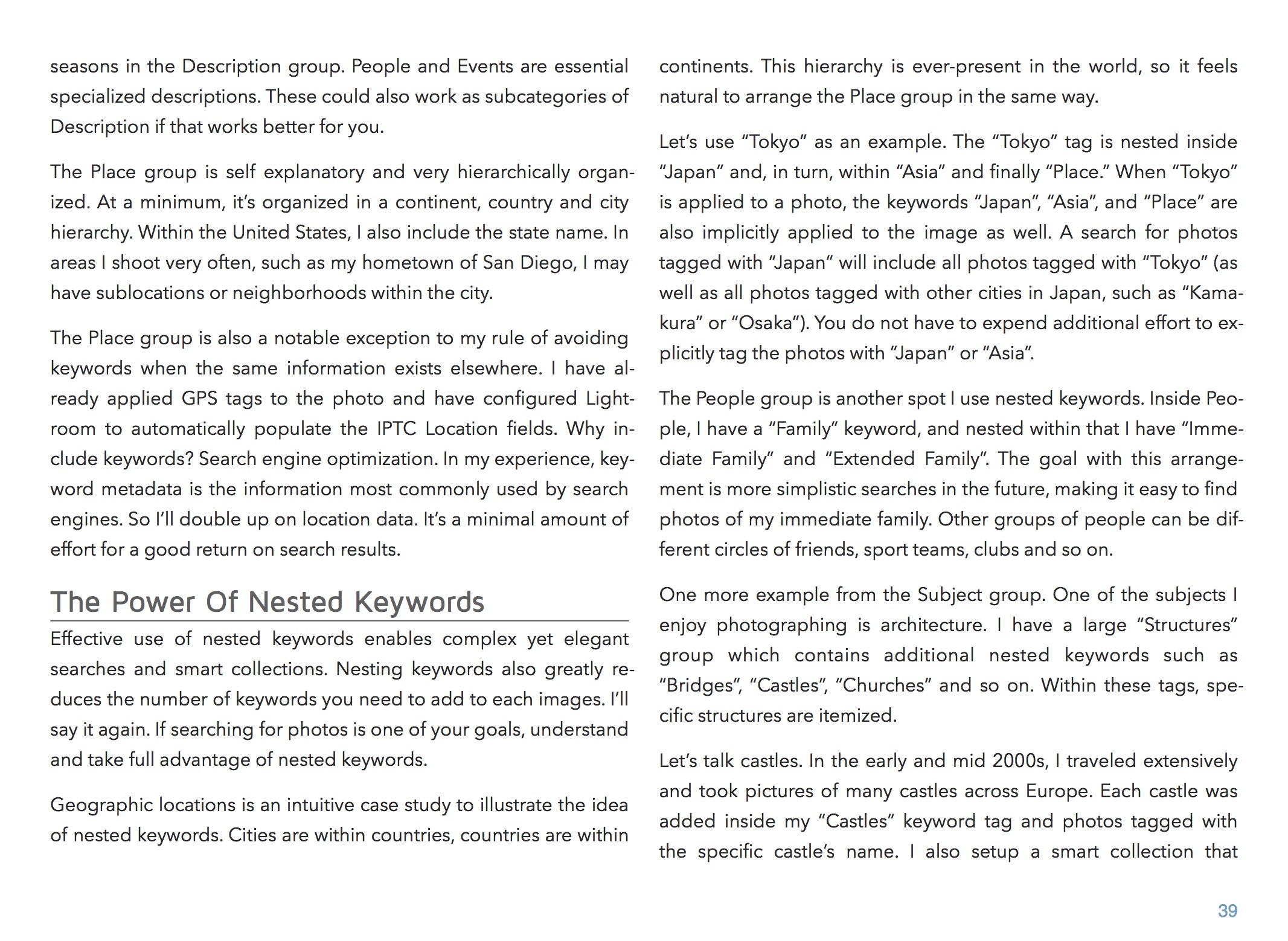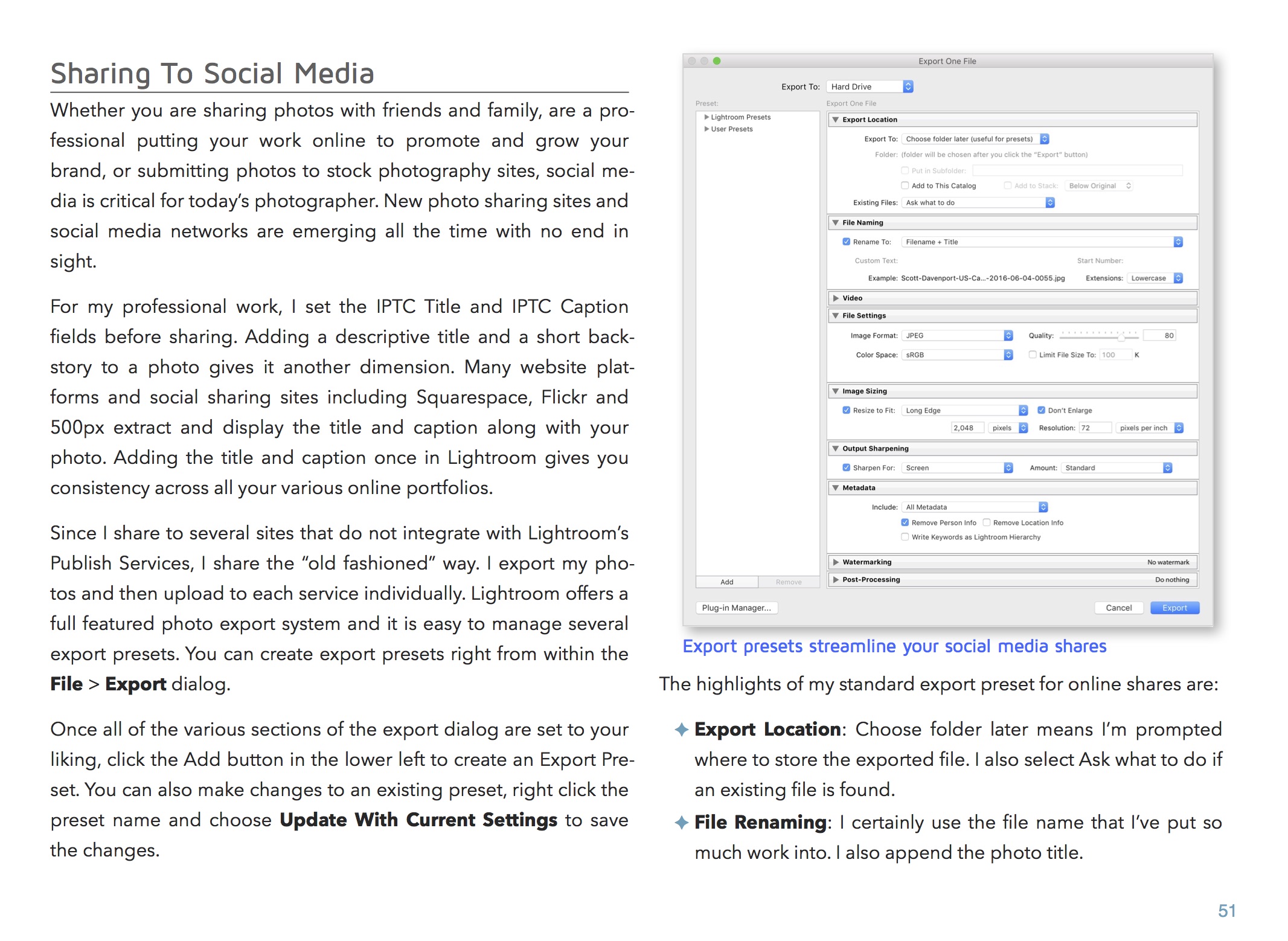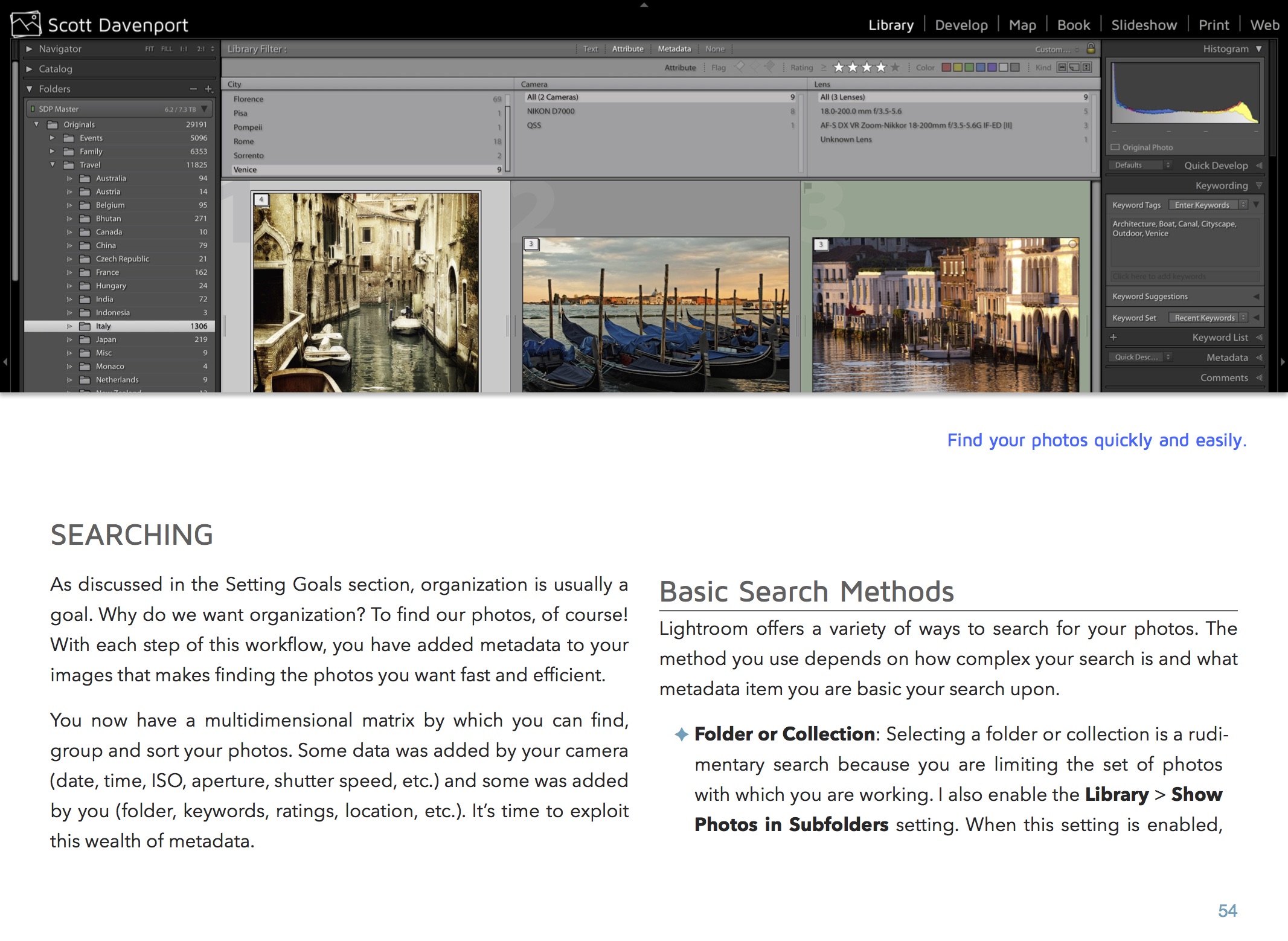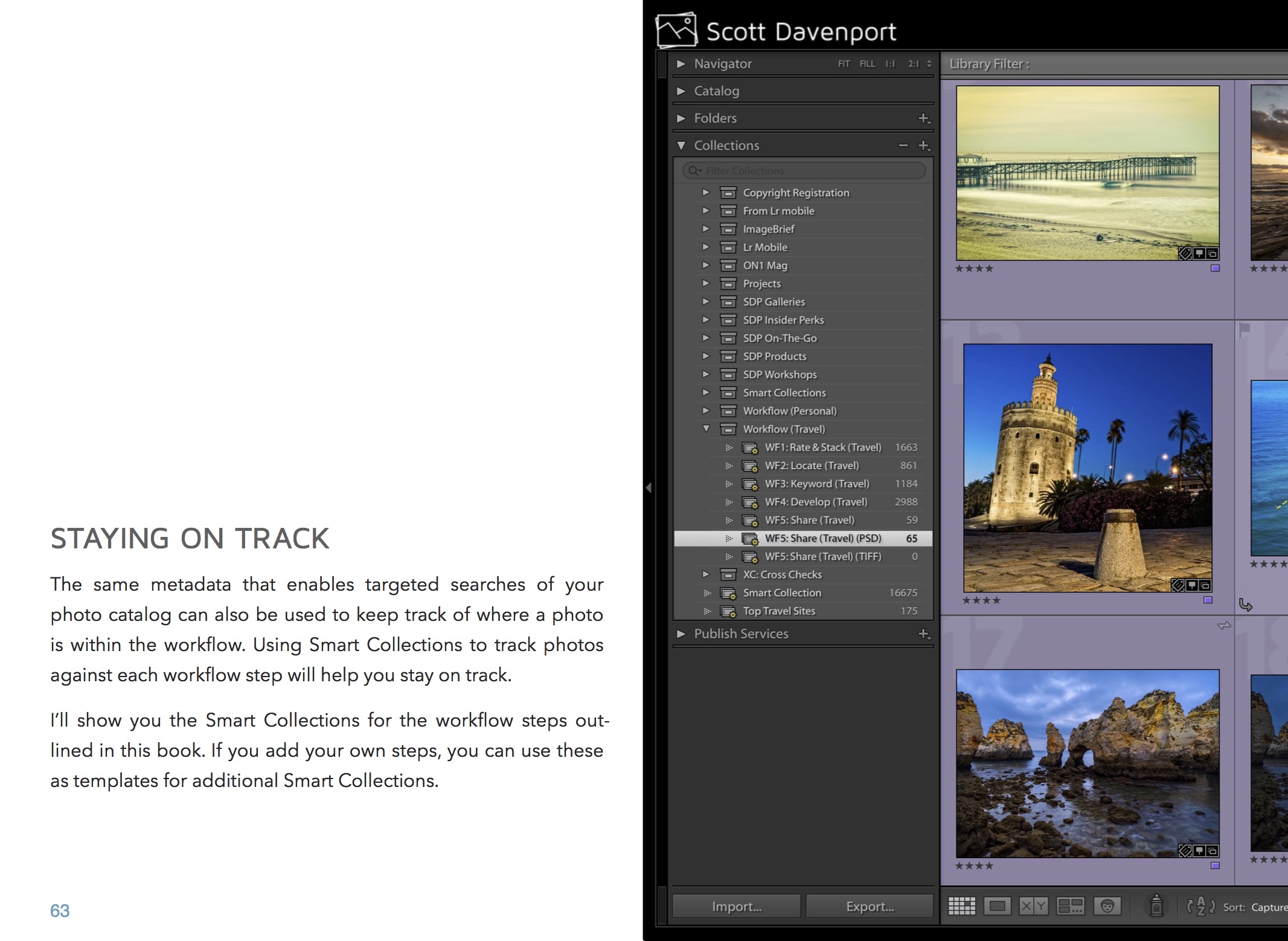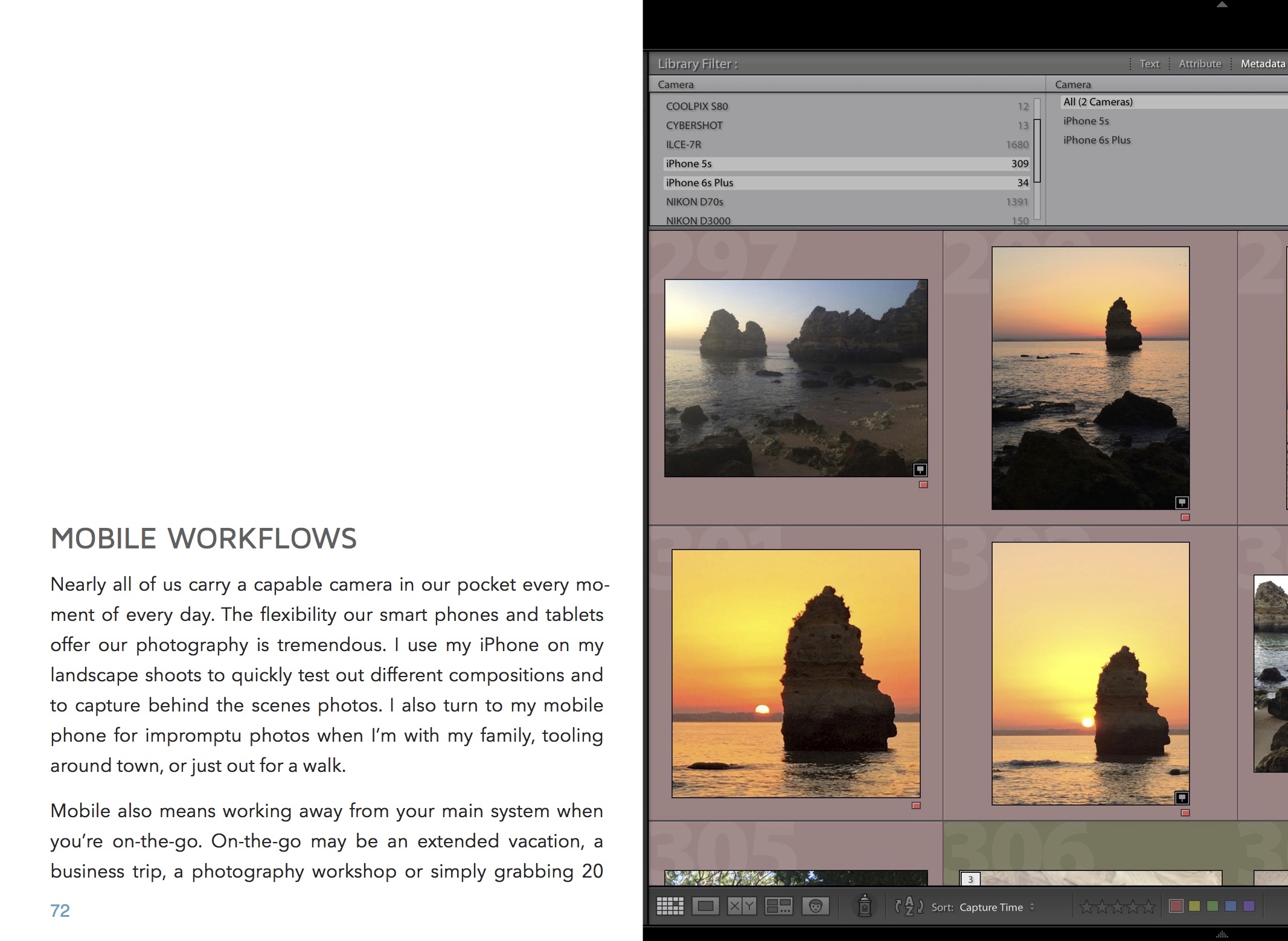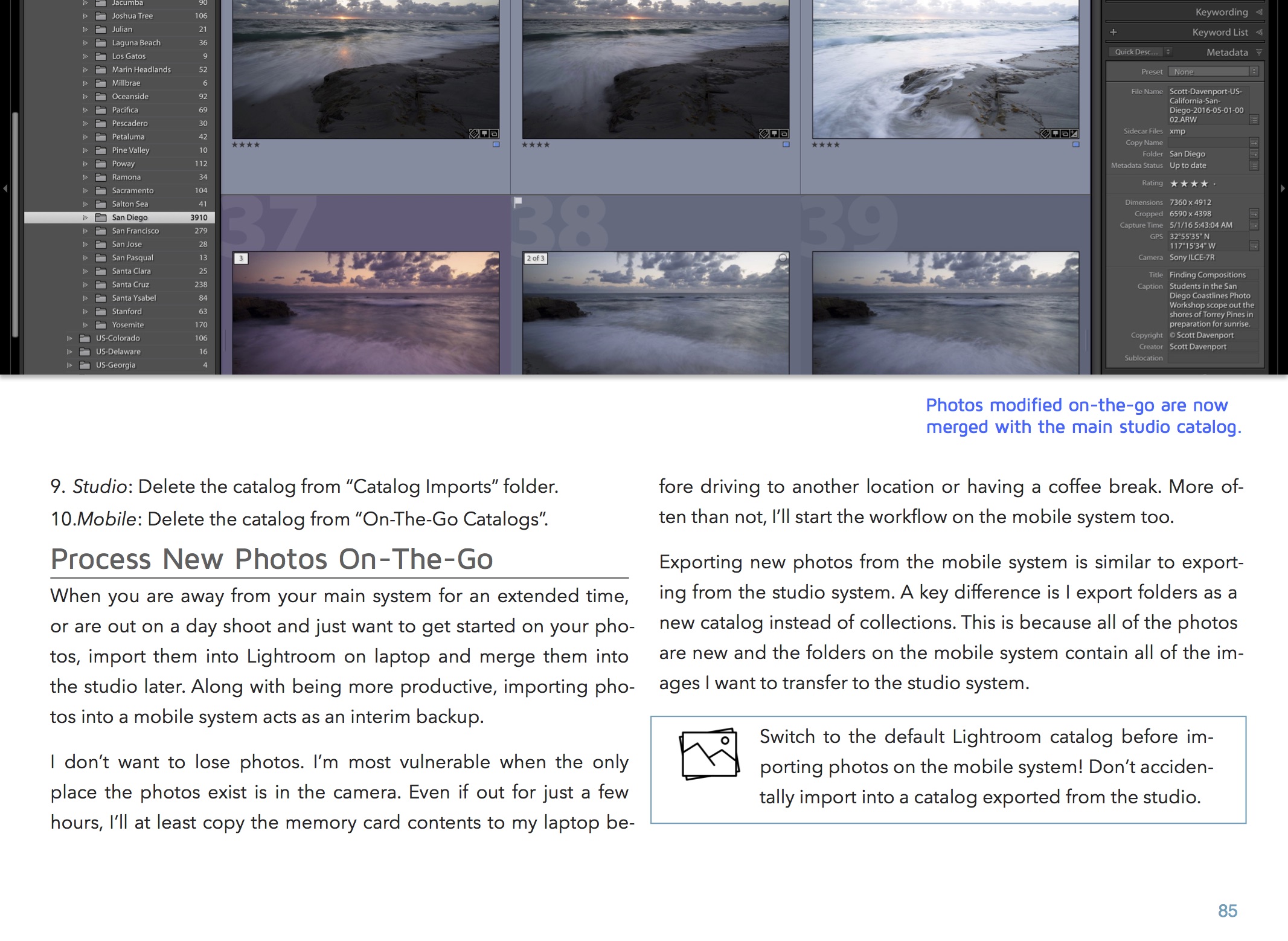Lightroom Asset Management
Are You Ready To Take Control Of Your Lightroom Catalog?
My Lightroom Asset Management eBook and video course will empower you to simplify, streamline, and customize your photography workflow in Lightroom. I detail my entire asset management workflow, showing the complete and cohesive end-to-end life cycle of my photos in Lightroom, from import through the final adjusted image. It's a tried and tested approach, one I use every day.
Different people learn in different ways. Some of us learn better by reading, some by watching live demonstrations, and some with a mix of the two. However you learn best, I have you covered.
Topics covered
in the book and videos
- Identifying your photographic goals and tailoring your workflow to support them
- Normalizing key metadata during import
- Rating & stacking photos
- Geotagging in the Map module
- Leveraging nested keywords and keyword synonyms
- Sharing photos outside of Lightroom
- Searching with the Library Filter and Smart Collections
- Tracking each photo through the entire workflow
- Using Lightroom with multiple computers
- Integrating smart phone photography using Lightroom Mobile
- ... and much more
Book specs:
- PDF format (horizontal)
- 95 pages
- Published on June 14th, 2016
Lightroom Asset Management
Video Course
Video Course
- Introduction (1:14)
- Foundation (5:51)
- Organization (12:47)
- Workflow Overview (5:32)
- Import (13:28)
- Rate & Stack (8:35)
- Locate (2:52)
- Keyword (9:25)
- Develop (5:18)
- Share (5:21)
- Searching (9:20)
- Staying On Track (14:04)
- Go Mobile (10:25)
- Multiple Systems - Part 1 (13:28)
- Multiple Systems - Part 2 (10:17)
- Final Thoughts (2:40)
Video specs:
- MP4 format, digital download only (no DVD)
- 1600 x 900 aspect ratio
Note: The video course is very large (over 1GB). Your video purchase includes a PDF with instructions on how to download the full course at once or in smaller segments.
eBook Sample Pages